#
Installation
EDQL plugin is built on the Jetbrains IDE platform, offering seamless integration with various Jetbrains IDEs. It supports versions >= 221, making it compatible with popular IDEs such as Intellij, Webstorm, and Go Land.
One of the major advantages of the Jetbrains IDE platform is its cross-platform compatibility. Whether you're using Windows, MacOS, or Linux, you can install the Jetbrains IDE and effortlessly incorporate the EDQL plugin into your development workflow.
For different use cases, there are two ways to install EDQL on Intellij IDE Platform
#
Jetbrains IDE Plugin Marketplace Installation
Install from Intellij Plugins Marketplace is the simplest way to install EDQL, just open the Intellij plugins marketplace and search EDQL, download, install and restart IDE. also EDQL updates will notify by Intellij updates notification.
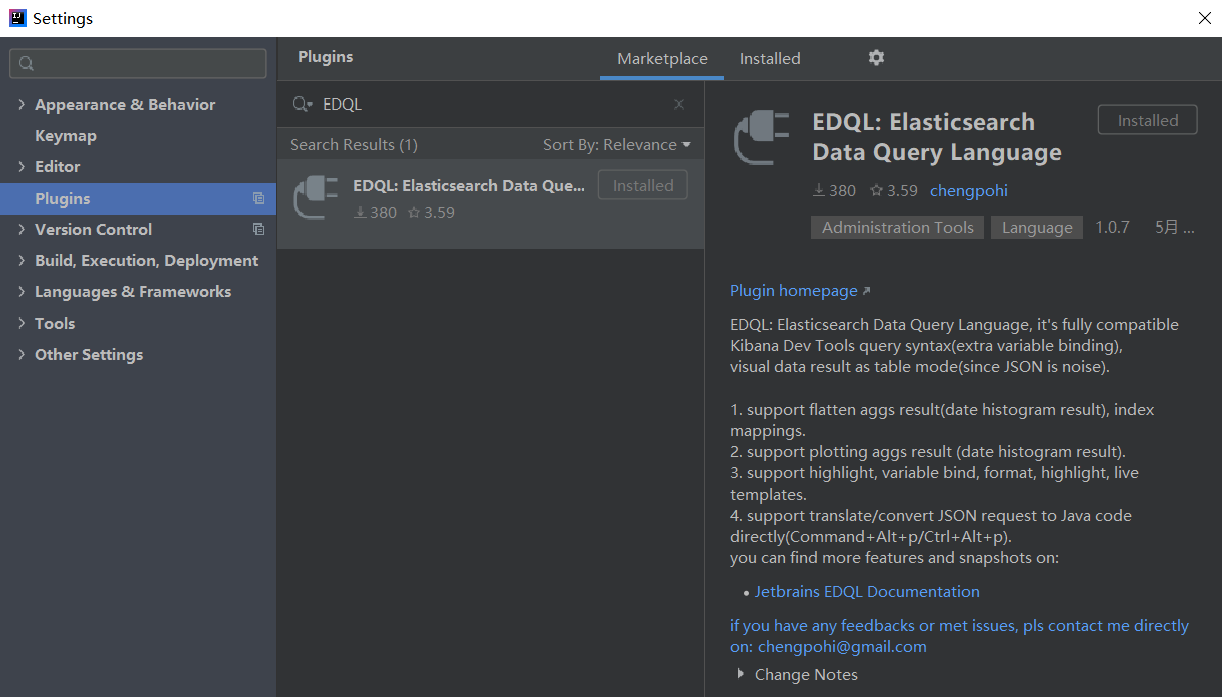
#
Manual Installation
For users who require more control over the installation process or have specific requirements, manual installation is available. you can go to EDQL Plugin website, choose the newest version and download plugin zip.
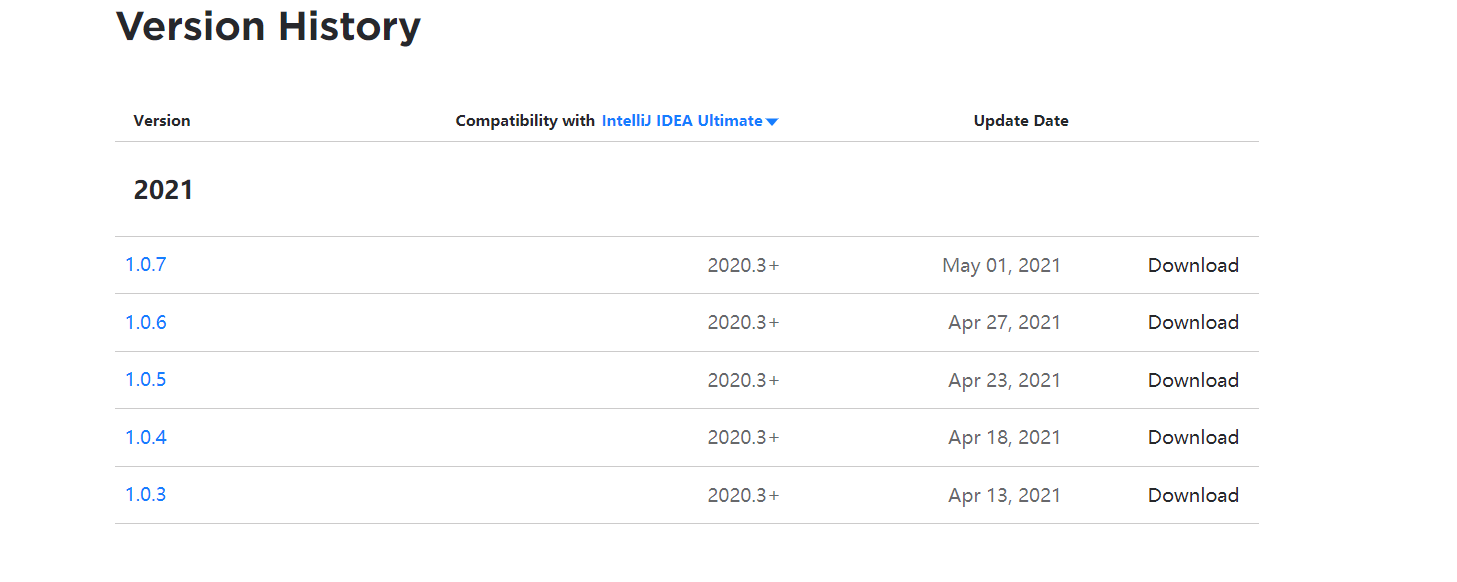
Once you have downloaded the EDQL plugin, follow these simple steps to complete the installation process:
- Open the IDE plugin dialog in Intellij IDE.
- Choose the "Install Plugin from Disk" option.
- Select the downloaded EDQL zip file.
- Restart the Intellij IDE to finalize the installation.
.png)